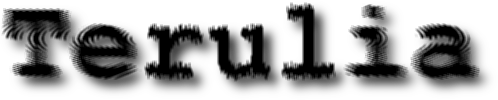
|
|
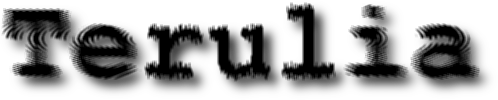
|
| Welcome Guest ( Login | Register ) | Browse | Search | Files | Chat |
| Forum Home > FFO Consortium > Frequently Asked Questions > The Final Fantasy Online Tutorial |
| The Final Fantasy Online Tutorial, Posted for your convenience | |||
| Aries | 2:25 PM on July 03, 2009 | (+0/-0) | |
 Group: Members Posts: 275 Total: 708 |
Welcome to New Banian
Your adventure begins in the bustling town of New Banian. While it is tempting to venture out and begin battling immediately, you will fare better if you take a few moments to orient yourself and make preparations. Basics of Movement: Unlike most BYOND games, FFO discourages the use of arrow keys for movement. Instead, simply click on the map, and your character will move until it has reached the specified destination. You may be wondering why your character is moving so slowly. No; it's not lag. The movement speed of all mobile characters is highly regulated, and at low levels, your movement speed is relatively slow. There are two ways to increase your speed: class-changing as a Black Belt or Thief (to Master and Ninja, respectively), or to wear shoes with the speed suffix. The arrow keys and the the num-pad (with numlock off) are not, however, completely without use. Pressing a directional key will cause your character to walk one tile in the direction pressed. Although it won't happen immediately, pressing keys will cause the character to move in the path determined by the buttons pressed. (For instance, pressing right quickly five times will eventually place you five tiles to the right.) NPC Interactions: There are numerous non-player characters (NPCs) in New Banian, and you will be interacting with many of them in the near future. To talk to an NPC, simply click it; you will walk over and, once within range, hear what the NPC has to say. Head's-Up Display (HUD): Being able to navigate the HUD will make your FFO experience much more enjoyable. The most important area of the HUD, directly beneath the viewing screen, displays your vital statistics, your gold purse, the attack prompt, and 10 "Quick Select" slots. You should quickly familiarize yourself with the health (red) and mana (blue) bars on the left side of the HUD; the thin, vertical line to the bottom-left. There are also "hunger" and "thirst" meters, represented by a ham (for hunger) and a jug (for thirst). The thin, horizontal bar placed just below the Quick Select slots is the experience bar. Beneath the slots are 20 social command buttons. The side-panel is used to access all of your various spells, skills, and items, among other things. Both will be discussed in detail in a later FAQ. Floating your mouse over a HUD button will display the button's name below the console. Floating your mouse over your gold purse or the various status bars will display your numerical statistics below the console. If you have any questions or problems as you familiarize yourself with FFO, press the Newbie Say button in the expanded HUD or type "NSay" in the console. Newbie Say allows you to communicate with all players under "newbie protection status" and any "guides" who happen to be playing. Corrected some HUD details. _________________________________________ Censorshit is a bitch.
|
||
| Aries | 2:26 PM on July 03, 2009 | (+0/-0) | |
 Group: Members Posts: 275 Total: 708 |
Silas and your Starter Equipment
Upon beginning your adventure, you will be greeted by Silas, a traveling merchant from the port city of Argo. Now that you know how to interact with NPCs, find Silas in New Banian and click on him. Silas is holding some equipment that was ordered for you, but since the equipment hasn't been paid for, it's up to you to pay off the debt. You can pay off the debt by running a couple of errands for Silas. Your First Errand: Silas is thirsty, and he wants something to drink. Instead of getting something for himself, he sends you to get a tonic from the local item shop. The item shop is located in northeast New Banian and marked by a jar with a spout and handle. Click the door to enter the building. Click the shopkeeper to talk to him, and float your mouse over the listed items to get their descriptions below the console. Once you find a tonic, click on it and buy one. If there aren't any tonics for sale, leave the shop and wait a minute or so for the shop to restock. Once you've bought a tonic, click "Done" and leave the shop. Return to Silas and talk to him again. Now that you have a tonic, you need to give it to him. Click the Inventory tab, then the Item tab (or if you haven't messed around with the HUD yet, it will default here). Find the tonic in your inventory and drag it from your inventory onto Silas. Using Quick Select: Because Silas wants to get paid eventually, he doesn't want to send adventurers off to their deaths; it's bad for business. In order to better prepare you, he tells you how to set abilities into your Quick Select panel. Click the Abilities tab and drag one of your abilities into a Quick Select box. Clicking an item or ability in a Quick Select box has the same effect as clicking an item or ability in your side panel. Once you've set an ability into Quick Select, talk to Silas. Your First Weapon: Before giving you all of your equipment, Silas wants to make sure you know how to equip items. He gives you a weapon, tells you how to equip it, and asks you to do so. Open your Inventory tab. You should notice that the top half of the tab is filled with a picture of your character, along with various equipment slots. Drag you weapon to that character, and the weapon will be automatically equipped to the primary weapon slot (or the hand on the left). The weapon is now equipped to your primary weapon slot. Note that you can also equip weapons to the secondary slot, or either of the "swap" slots: more on that later. Talk to Silas with your new weapon equipped. Your Second Errand: Having received the remainder of you equipment on credit, Silas asks you to deliver 10 local monster items to him (this includes Imp and Wolf items only). You're free to do so at your leisure, but you will be unable to leave Newbie Island until you've completed this task. Hang on to the Silas equipment for a while, even though it is low-tier, it is far cheaper to upgrade and repair then the same item bought in a store. Silas has a wealth of information for new players. Talk to him at any time for helpful information, most of which is also included in the FAQ. Removed a link, also added a note on how Silas gear is far cheaper to upgrade and repair. _________________________________________ Censorshit is a bitch.
|
||
| Aries | 2:27 PM on July 03, 2009 | (+0/-0) | |
 Group: Members Posts: 275 Total: 708 |
Equipment, buying, and selling
Your chances of survival in the wilderness are slim without decent equipment, and being able to obtain new equipment and maintain your existing equipment are vital to success in FFO. New Banian has several vendors who will be able to meet your needs. As you walk around town, notice the symbols above the doors to buildings. As you may recall, a jar with a spout and handle indicates an item shop. A sword indicates a weapon shop and a shield indicates an armor shop. Slightly more difficult to find is the blacksmith, who will upgrade your equipment for a price; the blacksmith can be found in west-central New Banian. Buying/Selling Items: After you click a shopkeeper, you will be presented with a graphic representation of his/her wares. Hovering your mouse over an item will display its name in the bottom left corner of Dream Seeker below the console. Clicking an item will show you how much it costs, as well as any additional information (e.g. - if you are unable to equip it). If you have enough money to purchase the item, you will be asked if you would like to buy it. To sell an item, simply drag it from your quick select panel or Item subpanel into the shopkeeper's window. In both cases, a confirmation message will appear. You cannot sell equipment that you are currently wearing. Also note that you can only carry 30 items or pieces of equipment at once (with certain exceptions). Currently-equipped equipment does not count towards your item count, and unequipping equipment while your item count is at 30 will still unequip them (being one of the exceptions). Upgrading Items: Once you've bought some equipment, take it to the blacksmith. After you initiate conversation, you will notice three large boxes labeled "Upgrade", "Engrave", and "Repair". To upgrade, engrave, or repair an item, simply drag it from your inventory or quick select panel into the appropriate box. A confirmation message will appear, indicating the cost. All equipment names are preceded by a condition modifier. Condition modifiers range from "Worthless" to "Perfect", with numerous conditions in between. Condition is perhaps the single most important aspect of equipment; high quality equipment tends to be more effective in battle than lower quality equipment of the same type. Better quality equipment is also more durable than lower grade equipment. Blacksmiths can upgrade a single item numerous times; the cost to upgrade increases with each improvement. Engraving equipment adds your name to an item and imparts several other properties as well. Your engraved items are never dropped upon death/repawn. Engraving also prevents all other players from using, stealing, or logging out with your item. Dragging an engraved item into the "Engrave" box will allow you to unengrave an item for a small fee. You cannot remove someone else's engraved name from an item, even if it has been given to you. The price of engraving depends entirely on the price of the weapon, meaning a perfect rapier will be more expensive to engrave than a fine rapier. Over time, the use of equipment during combat will cause your equipment to degrade. This is the reverse of the upgrading process mentioned above. Since upgrading expensive items costs a great deal of money, repairing is the most cost-effective way to maintain quality equipment. (However, inexpensive equipment may actually be more expensive to repair than to upgrade.) In addition to repairing single unequipped items, it is possible to simultaneously repair all of your equipped items by clicking the "All" button below the "Repair" box. Equipping Items: Equipping items is quite simple. Just drag the equipment you want to equip to the picture of your character at the top of the Inventory panel. The game will automatically place the item to the correct slot. To remove an item, simply drag it beneath the character (doesn't matter if it's the item or equipment subpanel). You will notice that there are two other weapon slots next to the primary slots. These are "swap slots", and allow you to carry two additional one-handed weapons (or one weapon and a shield), or one two-handed weapon. Pressing the F12 button will swap what you have in the primary and secondary slots for the weapons in the swap slots. Removed the Objectives header, it's not needed. Added a note on how the price of a weapon affects the Engrave cost. _________________________________________ Censorshit is a bitch.
|
||
| Aries | 2:27 PM on July 03, 2009 | (+0/-0) | |
 Group: Members Posts: 275 Total: 708 |
Combat
By now, you should be familiar with the basics of movement, somewhat proficient with using the HUD, and ready for battle. The area outside of New Banian is being overrun by monsters, and it is up to you to help stop their advancement. You can leave New Banian through the main entrace to the east, through a building to the south, or through a gap in the wall to the northwest. Unlike traditional Final Fantasy games, FFO battles occur on the world map in real time. Monsters will sense your approach and rush to meet you as you walk around. Also, as you kill monsters in an area, the local monster population will decrease (resulting in fewer encounters). In time, the monsters will eventually return and repopulate an area. It is quite possible to die outside of New Banian, but death and the consequences will be covered in a later tutorial. Help! There's an Imp attacking me!: Don't worry; the monsters near New Banian are generally easy to deal with. To attack a monster, simply click it. If you are within range, you will pause for a moment and strike. If you are out of range, you will walk toward the monster until you are within range and automatically attack it. Simple, right? To make things even easier, if you click a monster and hold the left mouse button, you will continue chasing and attacking the target monster until it dies. Other Abilities: You've been given one or more special abilities to aid you in your adventures, and learning to use them effectively will make you more competent on the battlefield. To access your abilities, expand the HUD side-panel and click the Abilities tab. You can move your abilities around in the panel at your discretion. Hovering your mouse over a spell or skill icon will show its name and mana cost in the lower-left corner of Dream Seeker below the console. Clicking a spell or skill icon will prime it for use; once primed, you will use the chosen spell or skill on any targets that you click. You will continue to use the ability until you either choose a new one or run out of mana. You can prime abilities to either the left mouse button, or the right mouse button by using the respective button to click the ability on either your quick select panel, or your abilities tab. Items can also be primed in this manner. A primed ability appears on the top-left part of the hud, indicating what mouse button it is mapped to. The quick select panel is a shortcut for accessing your spells, skills, and items. Drag your most frequently used abilities into the quick select panel so that you can access them quickly without having to expand the side panel and search for it. Using Items: Item usage follows most of the same rules as spell and skill usage. Simply click the item in your inventory to prime it, and click a target to use it on the target. Items may also be dragged into the quick select panel for easy access. Updated slightly to explain R.click and L.click priming. Removed references to the yellow box of old. _________________________________________ Censorshit is a bitch.
|
||
| Aries | 2:28 PM on July 03, 2009 | (+0/-0) | |
 Group: Members Posts: 275 Total: 708 |
Inns and Doors
After you spend some time fighting the monsters around New Banian, your health and mana will eventially drop to critical levels. Although it is true that you can recover your health and mana through potions or through natural healing, it is generally more cost and time effective to visit the local inn. Look for the building with the "INN" sign above its door. The Inn: Click the innkeeper to begin conversation. Click "Yes" if you are willing to pay the specified amount. If the innkeeper has rooms available, you will be issued a room key. Access your inventory and click the key to prime it for use. Each key allows you to access one room in the inn; find the door that corresponds to your key. When you click the door, you will unlock it with your key. Click the door again to open it. Once you enter the room, the door will close automatically behind you. There are usually multiple beds per room. Thus, if you wish, you may share your room with others. Beds: Click a bed to walk to it, get in it, and begin the process of falling asleep. Your health and mana will be restored after you awaken from sleep. Initially, you will be awake after getting into bed. The longer you stay in the bed, the drowsier you will become until you finally fall asleep. The higher your stamina when you try to fall asleep, the longer it will take you to fall asleep. While you are waiting to fall asleep, you may click the bed to end the sleep sequence (for example, if you decide you don't want to wait to fall asleep, someone has broken into your room, etc.). Once you fall asleep, you will be unable to leave the bed or end the sleep sequence until you awaken. Doors: Most doors behave similarly to inn doors, but there are a few small differences that should be noted. Most non-inn doors must be locked manually. Right-click them to bring up a short verb list, and choose the "Lock" option. The appropriate key must be primed for use. Knocking on doors (also, using the right-click verb list) will signal to people on the other side. People on the other side of a door may be able to hear you if you talk (using say) near the door. _________________________________________ Censorshit is a bitch.
|
||
| Aries | 2:28 PM on July 03, 2009 | (+0/-0) | |
 Group: Members Posts: 275 Total: 708 |
Proficiencies and Abilities
Your proficiencies are what set your character apart from all others. Different proficiencies will be available to you depending on your class and the same proficiencies may be more or less difficult to train depending on your class. Proficiencies can be divided into two categories. Equipment Proficiencies: All equipment has a set proficiency requirement, and your equipment proficiency determines which items you can equip. As a general rule, better items have higher proficiency requirements, but not necessarily higher costs. Training equipment proficiencies will also allow you to use lesser forms of equipment more effectively; armor will provide greater defense, and weapons will do more damage. Your Armor proficiency determines which equipment types you are able to use, and your profiencies in the nine weapon classes determine which weapons you can equip. Shielding allows you to block more effectively when you have a shield equipped. However, like all types of armor, shields only require a given Armor proficiency to equip, so it is possible to equip even the best shields without having raised Shielding. Of course, doing so will not be nearly as effective. The Dual Wielding proficiency determines which how effective certain combinations of weapons you are able to equip simultaneously. Increasing Dual Wielding allows you to hit more often with either weapon, as holding two weapons at the same time initially gives a drastic loss in accuracy. Since Dual Wielding only restricts the sum of the two weapons being equipped, it is possible to equip one very good and one low quality weapon or two similar weapons of moderate quality well, depending on your proficiencies. Ability Proficiencies: Ability proficiencies determine how effectively you can use your spells and skills and may influence your abilities in several ways, such as success rate, time of effect, degree of effect, damage, and type of effect. Raising ability proficiency is also the most common way to learn new spells and skills. Proficiency Trainers: Individual proficiencies improve very slowly through use, so most players prefer to train their proficiencies by investing experience. Most towns have proficiency trainers where you can invest experience directly into proficiencies. In New Banian, there are two proficiency trainers in the small building marked by a heart sign. One for equipment, and the other for abilities. Individual trainers can only assist you with a subset of your proficiencies. Some will only allow you to train equipment proficiencies, others will only allow you to train either your abilities. Click on a trainer to see a list of proficiencies that you are able to train. Floating your mouse over a proficiency will allow you to see the proficiency's current level in the lower-left corner of Dream Seeker below the console. When you find a proficiency that you would like to train, click the corresponding button and decide how much experience to invest. Your proficiency limits are based on your current level, so just as there is a level cap, there is an effective proficiency cap. The proficiency cap for a given level is (125% * level + 8). Trainers will also give you an idea of how close your are to increasing your proficiency level of any skill. Removed references to the three trainers and a few other tidbits _________________________________________ Censorshit is a bitch.
|
||
| Aries | 2:29 PM on July 03, 2009 | (+0/-0) | |
 Group: Members Posts: 275 Total: 708 |
Death and Consequences
Almost every character created on FFO has died at least once. It's not the end of the world for your character, but there are certain repercussions that are good to know in advance. Waiting to Respawn: After you die, your character will remain in its "death" pose for five minutes. During this time, you will be unable to move and any communications through "Say" will be heard as moaning sounds carried on the wind and otherwise undecipherable. Dead players can communicate with each other anonymously through "Say". After thirty seconds have passed, you can click on yourself and your character will be replaced by a large grave. This will happen automatically after five minutes have passed. Once the grave appears, you can respawn at any time by clicking on it. If you wait too long, however, you will automatically respawn. Once you become a grave, you cannot be returned to life through magic, but people can pray for you. Death Losses: When you respawn after death, a portion of your gold and inventory is left behind. The higher your level, the more items and gold will be left behind. In addition, up to 5% of your total experience is lost. Equipped items are never dropped below level 10. Any engraved items belonging to others are always dropped. Your own engraved items are never dropped. There is no limit to the number of items that can be left behind. PvP kills transfer a portion of the lost experience to the winning party. Using a "Suicide Knife" to kill yourself prevents all experience losses except PvP experience transfer. Thieves killed while wearing disguises avoid PvP experience transfer. Deaths within the Cube result in no gold or item losses and up to 1% experience loss. Praying: Praying is a simple way for other players to help reduce your experience losses. Players pray by double clicking on a grave. When prayer is initiated, players revert to their "overworld" icons and must remain in place for 25 seconds. Players are free to stop praying at any time, but the entire process must be started over if it is disrupted. When the prayer is finished, both the deceased player and the prayer are notified. Players are welcome to pray as many times as they like at a grave, but only one prayer is counted for each praying player. Higher level players have a greater effect on reducing experience loss than lower level players. Updated to state that you cannot be lifed once you grave. _________________________________________ Censorshit is a bitch.
|
||
| Aries | 2:30 PM on July 03, 2009 | (+0/-0) | |
 Group: Members Posts: 275 Total: 708 |
Final Words
Having read through the FAQ, you should now be a relatively competent player. The game serves as a medium for its constituent players, but unlike most BYOND games, FFO is not a simple chatroom with a battle system. While there is no underlying goal to FFO, there are numerous paths your character can take now that you're ready to venture out into the world. Leaving Newbie Island: While Newbie Island is relatively large and capable of keeping even the most experienced players occupied for weeks, you are welcome to leave the island at any time and at any level. Taking the road south of New Banian will lead you to the the docks where you can pay a fare and travel to the port city of Argo. Leaving Newbie Island will cause you to lose newbie protection status. In addition to losing "Newbie Say", you will be fair game for other players wishing to do you harm, as killing you without prior hostility on your part will no longer result in a trip to the Cube. If you choose to take part in the in-game tutorial with Silas, you will be unable to leave the island until you pay off your debt to him. You also cannot leave the island below level 10, and you cannot exceed level 19 while on the island. Quests: Quests are events initiated by NPCs and require players to perform certain tasks for their successful completion. You are never required to undertake a quest, but you may be required to complete it once you begin. Silas' tutorial is a very simple quest, for example. Some interactive NPCs will lead you on quests, while others will not. Domains and Kingdoms: Domains include any towns, castles, and strongholds that can be taken over and run by players. Individual domains may be grouped together under a feudal system or may be independent of each other. Most domains are ruled by one of the kingdoms listed on the forums, but anyone may attempt to conquer a domain at any time. Due to the ever-changing dynamics of domain politics and the comaraderie within domains (greatly facilitated by "Domain Say"), joining a kingdom or domain is considered by many to be the high-point of FFO. For more information regarding domains, see this FAQ article (link). Thank you for your patience in reading through the tutorial, and good luck in your adventures! Removed index paragraph, added note on minimum level for leaving NB, and the maximum level for a newbie. _________________________________________ Censorshit is a bitch.
|
||
| Forum Home > FFO Consortium > Frequently Asked Questions > The Final Fantasy Online Tutorial |
| 1 forum user ( 0 registered, 1 guest, 0 bots ) currently viewing this topic. |
|
This page was generated in 0.3 seconds.
Terulia forums are hosted for free at www.terulia.com [ Terms of Service: Updated 4/28/2011 ]. |